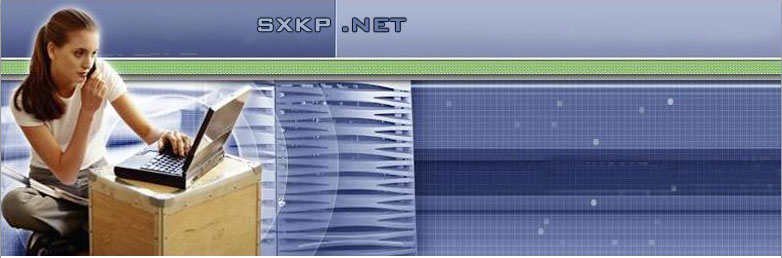
| HOME | GRAPHIC DESIGN | DESKTOP PUBLISHING | RESOURCES | DIRECTORY | SITE MAP |
Adobe goes up against Quark
So when Adobe, maker of illustration software Illustrator, image editing software Photoshop, and the venerable page layout software program PageMaker, released its new page layout software program, Adobe InDesign, in late August, the industry was buzzing with excitement. "Adobe InDesign is a worthwhile addition to the desktop publishing industry," says Ivan Santiago, technical systems director at AGA, a New York-based catalog creative agency. "It gives Quark an incentive to compete with new features and software, and to improve its customer service." Yet when it comes to new design software, "most catalogers will take a wait-and-see approach," Santiago says. "As with any version 1 software, there's a lot more work to do. Quark is such a fundamental part of the publishing process, it would take a tremendous need or problem for users to make the switch." Indeed, nearly a month after its launch, few mailers contacted by CATALOG AGE had actually tested the InDesign product. As for AGA, its multiple software licenses with Quark makes switching to InDesign cost-prohibitive at this point. (Adobe InDesign costs $699--the same price as QuarkXPress--for both Macintosh and Windows programs, with volume pricing available. Users of Photoshop, Illustrator, PageMaker, and QuarkXPress can buy InDesign for $299 until Dec. 31.) But Santiago says he plans to review the product in six months, or whenever the next version hits the streets. Integration capabilities are key Adobe is counting on InDesign's tight integration with other Adobe design software products, its new creative controls and functions, and its open platform and flexible architecture to convince some catalogers to take the plunge. InDesign was, in fact, developed to work with Adobe's other publishing and graphics products such as Illustrator and Photoshop. (Seventy-five percent of participants in the Production Benchmark say they use Photoshop, and nearly 38% use Illustrator.) Not only do its common tools, commands, palettes, and keyboard shortcuts cut down on staff retraining, but the software also allows for a seamless workflow among products. So instead of wasting time kerning text, resaving images in different formats, or trying to get consistent colors, what you see is what you get across all programs. InDesign also allows designers to open QuarkXPress versions 3.3-4.04 and Adobe PageMaker 6.5 files directly. The software even includes a compatible set of Quark keyboard shortcuts. "The ability to open Quark files in InDesign is the beauty of the product," says Jack Laidlaw, art director/ production manager for J.L. Hammett, a Braintree, MA-based business-to-business cataloger of educational supplies. "In the past, you couldn't do that, and you were forced to almost recreate all the files." But while Laidlaw praised the program after viewing a demo, his company decided to hold off on switching to InDesign because J.L. Hammett's newly installed digital asset management system is tightly integrated with Quark. Perhaps InDesign's most impressive feature is its ability to save portable document format (PDF) files directly in one step. In the past, catalogers had to save a PostScript file, the computer language that describes elements of the page, to a disk, run it through a distiller or extension, and then translate it into a PDF file, AGA's Santiago says. As more catalogers begin to use PDF (files that can be opened and read by virtually all computer systems) for electronic file transmissions, this feature will become increasingly important. Only 26% of the Production Benchmark survey respondents say they're using PDF, but another 20% are considering it. For its part, QuarkXPress plans to offer a PDF extension in its 4.1 version. Quark is also developing 5.0 and is currently looking for beta testers. Some notable InDesign features * Multiple undo and redo so that users can return to the original page no matter how many versions are created. * Document-wide layers that allow users to organize and manage design elements, or to set up different versions of a catalog in one file. * Multiple master pages that can be based on other master pages, allowing changes to one page to ripple through to the others. * New typographical controls, including four kerning options for precise spacing between characters, a multiline composer to automatically set optimal line breaks, and flexible grids. * The ability to create charts and tables, as found in order forms or in many business-to-business catalogs, without third-party extensions. |
Copyright 2026 Sxkp.net All rights reserved.
|
 For the past two decades, most catalogers have relied on the QuarkXPress design software to lay out their books. According to CATALOG AGE's Benchmark survey on Production (October issue), 64% of respondents use QuarkXPress.
For the past two decades, most catalogers have relied on the QuarkXPress design software to lay out their books. According to CATALOG AGE's Benchmark survey on Production (October issue), 64% of respondents use QuarkXPress.