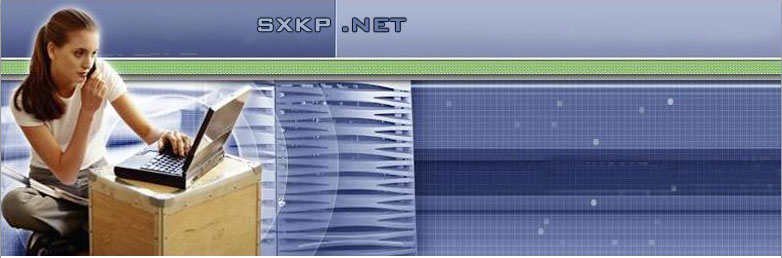
| HOME | GRAPHIC DESIGN | DESKTOP PUBLISHING | RESOURCES | DIRECTORY | SITE MAP |
How to get great design with desktop publishing
One of the best ways to capture the attention of readers without spending a lot of money is to create a publication that looks radically different from the rest-and desktop publishing technology can help you achieve that goal. Designers can create unique layouts that would not be cost effective using conventional methods. Moreover, the simplicity of the process allows a one-person design department to bring the magazine from concept to ready-to-print film. With the right approach, almost any small publication could operate like this. Choosing hardware The right computer system is essential. I have always been an advocate of Apple Macintosh products because of their user friendliness and their adaptability to publishing applications. Prices on systems have dropped considerably, and you can probably acquire all the hardware you need for a high-quality magazine for about $10,000. For starters, you'll need a CPU with at least 24 megabytes of RAM (preferably more) and a hard drive with at least 200K. A larger-than-standard color monitor (around 20 inches) would be helpful, especially for viewing magazine layouts and spreads at full size. I would also recommend buying a good-quality flatbed scanner capable of scanning at 600 dpi. You can save an enormous amount of money scanning your own black-and-white images, and you can probably get away with doing smaller full-color images with this system. The only other components you'll need for your in-house system are a laser printer for outputting proofs and some type of transport/storage system for moving large files to your service bureau for final outputting. A SyQuest drive and 44 or 88 megabyte disks work fairly well for this purpose and well probably remain the standard until the price of read/write optical drives comes down. Selecting software The next area to concentrate on is software.you should be able to handle almost all of your design needs with three basic types of programs. First, you'll need a design layout program like QuarkXPress or Aldus PageMaker. Using them, you will be able to build your publication, set type, specify colors, drop in photos, and manage a host of other important functions. Next, you'll need software to manage your photos. In this category, Adobe Photoshop seems to have the market cornered. An image can be scanned and brought into Photoshop, where any number of adjustments can be made, including changing contrast, altering colors, making separations, and even removing flaws. There are also a number of special-effect filters that allow you to change the original photo dramatically. Photoshop files are easily adaptable to other graphics programs and can be quickly brought into a layout program and placed picture boxes. Finally, it would be an advantage to have a program like Adobe Illustrator or Aldus FreeHand for creating special marks, icons, or graphics. Finding a service bureau Another important facet of design and production is finding the right service bureau. The bureau serves as an intermediary between your design department and your printer, often acting as a troubleshooter, catching problems before press time. Service bureaus provide a number of basic services - most important, the outputting or imagesetting of layout files to film negatives or RC paper. Most service bureaus have high-end, specialized equipment that would be far too costly for publishers to have in-house. The service bureau is also where you go for high-quality color scans. These ultra-crisp scans can take up very large amounts of memory and are slow and difficult to work with. Many service bureaus will offer to store these files and give you low-resolution replacement files to work with. Putting it all together Even more important than hardware, software, and service bureau is, of course, the designer. You can have all the equipment in the world, but it's not much good unless your designer has a clear understanding of your editorial vision. The most successfully designed magazines effortlessly fuse editorial and visual elements into a unified whole. I've seen too many examples of computer-generated layouts with text pushing the limits of readability. There's a fine line between cutting-edge and overstated design. Finally, for the smallest publishers (one- or two-person operations), computer layout skills can eliminate the need for a separate designer - thereby dramatically reducing costs. Generally, software for desktop publishing is fairly easy to learn, and definitely not to be feared. You can pick up a class or two at a local community college for a few dollars and then experiment until you gain confidence. In some cases, your software retailer may offer free instruction on the use of these graphic design packages. Whether you decide to do it yourself or work with a professional designer, desktop design is definitely the way to go if you want to save money without sacrificing quality. Robert Sentinery is the founder and publisher of Zone and serves as a consultant for independent publishing projects. |
Copyright 2026 Sxkp.net All rights reserved.
|
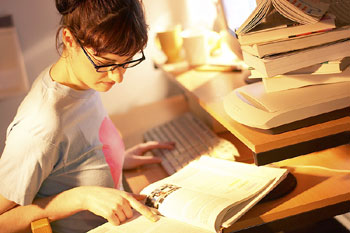 With the right hardware, software, and editorial vision, even small magazines can get good results
With the right hardware, software, and editorial vision, even small magazines can get good results